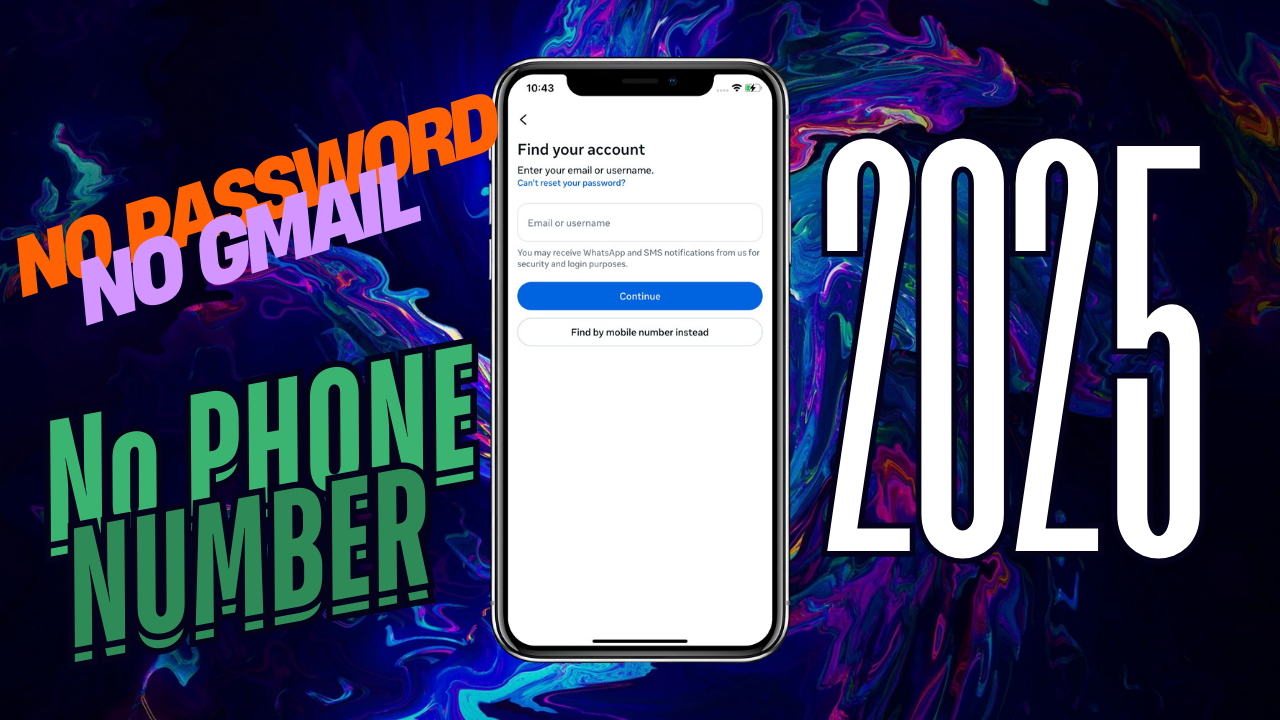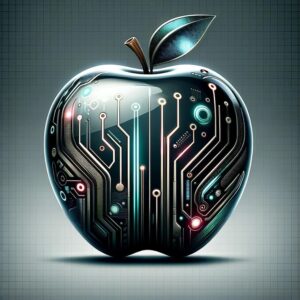How to Recover Your Old Instagram Account Without a Phone Number or Email (100% Working in 2025). If you’ve lost access to your Instagram account and don’t remember your password, email, or phone number, don’t worry. There’s a way to recover it.
Step 1: Open Instagram Recovery
Open the Instagram app and tap Forgot Password.If you don’t see the option Can’t Reset Your Password, close the app.Open Google Chrome instead.
Step 2: Access Instagram Help Center
In Chrome, search for Instagram Help Center.Click on the official Instagram Help Center page.You’ll see several options—ignore most of them.Look for Recover Account or I Cannot Log In and tap it.
Step 3: Start the Recovery Process
- You’ll see five options—select Recover Your Instagram Password.
- A dropdown menu appears. Click Visit This Page.
- Open this in the Instagram app for it to work properly.
Step 4: Verify Your Identity
You’ll see two options. Choose My Account Was Hacked.Tap Next and proceed.If you forgot your username, ask a friend to check your profile for it.Enter your username and tap Next.
Step 5: Receive & Enter the Recovery Code
Instagram will give you recovery options—select Email.Wait a few seconds to receive the recovery code.You’ll get a code like 646646646 (example).Enter the code and confirm.
Step 6: Reset Your Password
- Instagram will now ask you to create a new password.
- Enter a strong password and confirm.
- Your account is now recovered!
That’s it! Follow these steps, and you’ll regain access to your Instagram account.