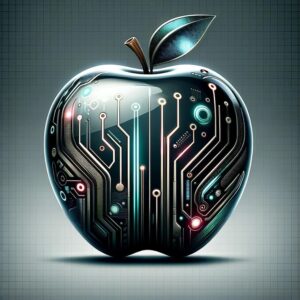play youtube in background in iphone,play youtube in background iphone. Want to play YouTube in the background on your iPhone? This video will show you how to easily listen to YouTube videos while using other apps on your phone. No more interruptions!
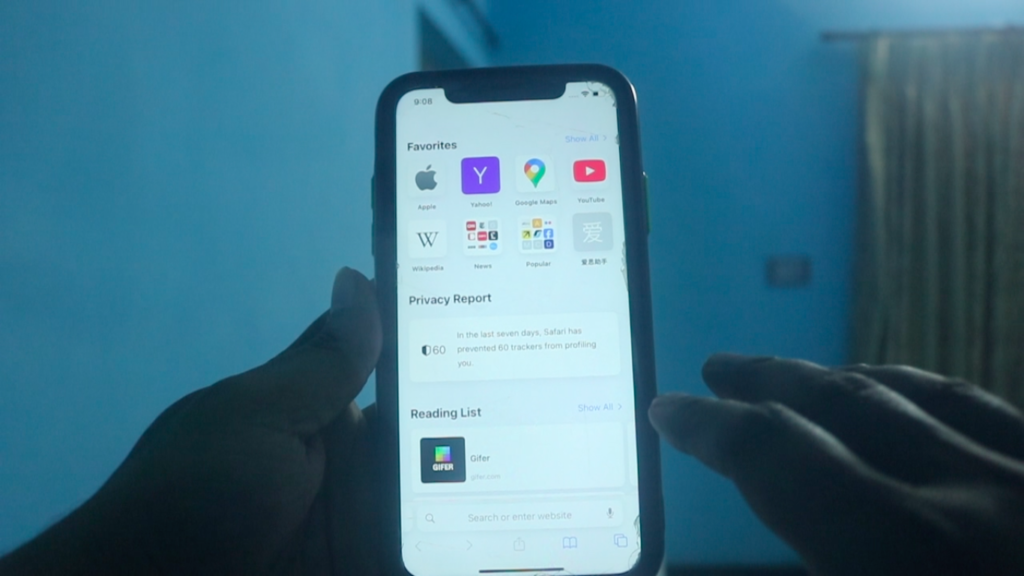
1. Open Youtube In Safari Browser (play youtube in background in iphone)
Please make it sure to open youtube on safari browser not through youtube app other wise it will not work. You can write youtube in search bar or you can click on youtube as you guys can see above in Picture.
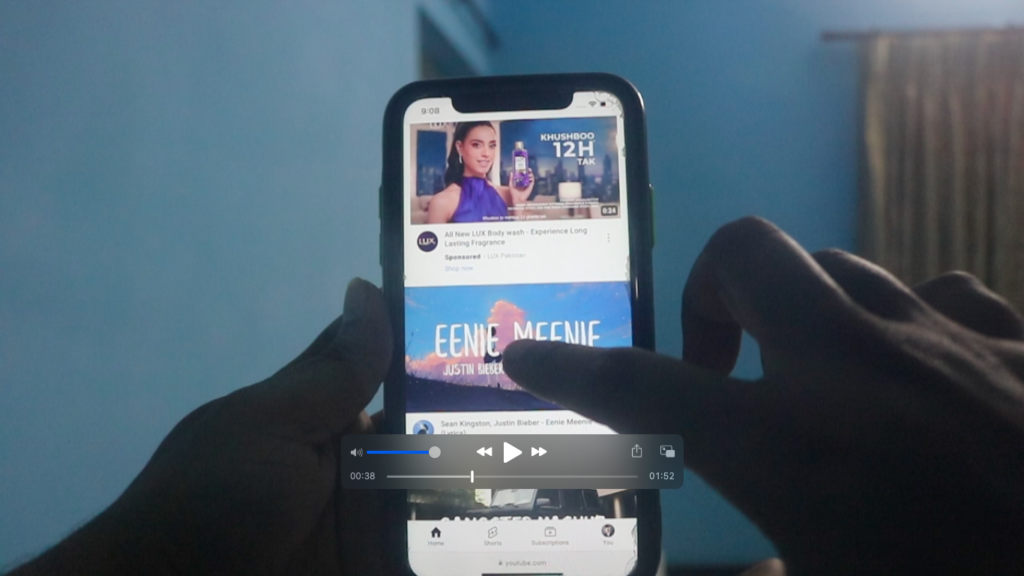
2. Select Video
So after entering youtube, guys you have to select video any that does not matter.
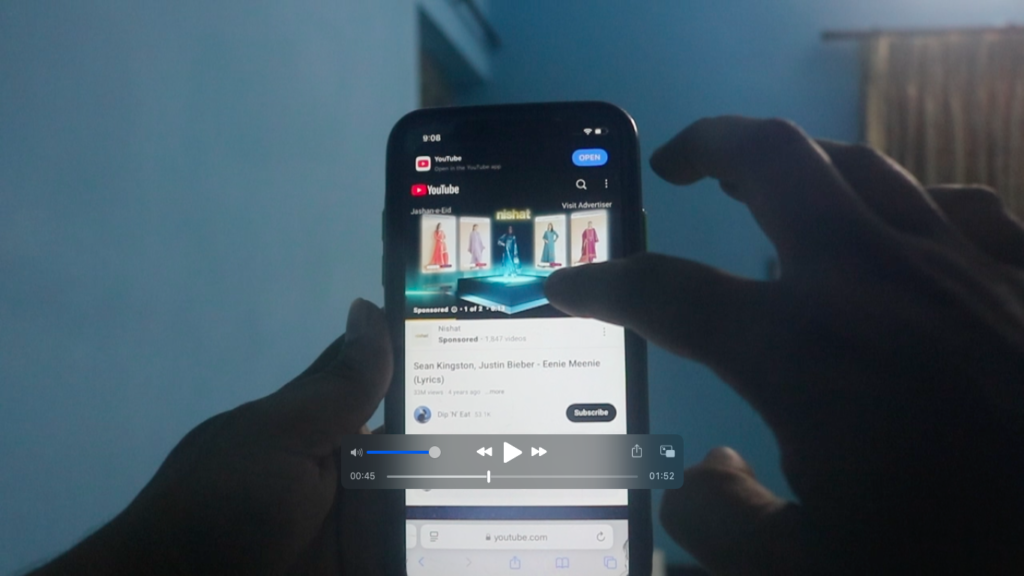
3. Play Video
So to work this tip make sure to play video if you guys pause it, i will not work and to play youtube videos in background you have to play the video.
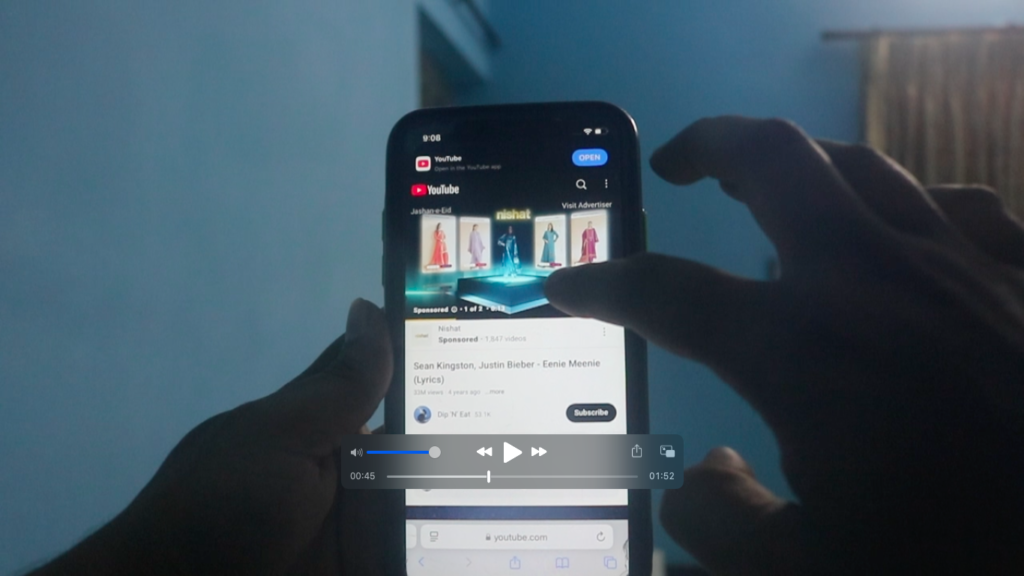
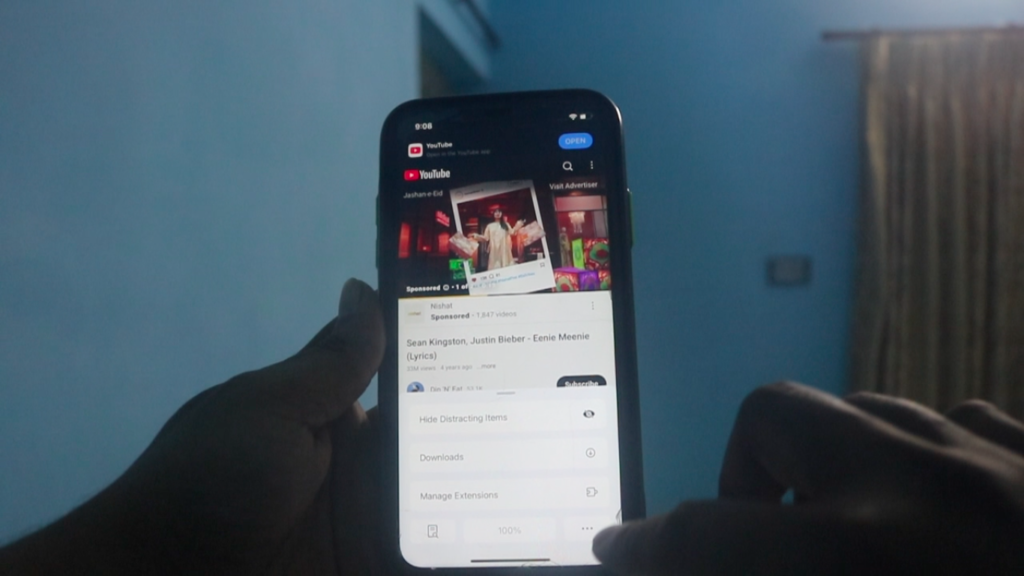
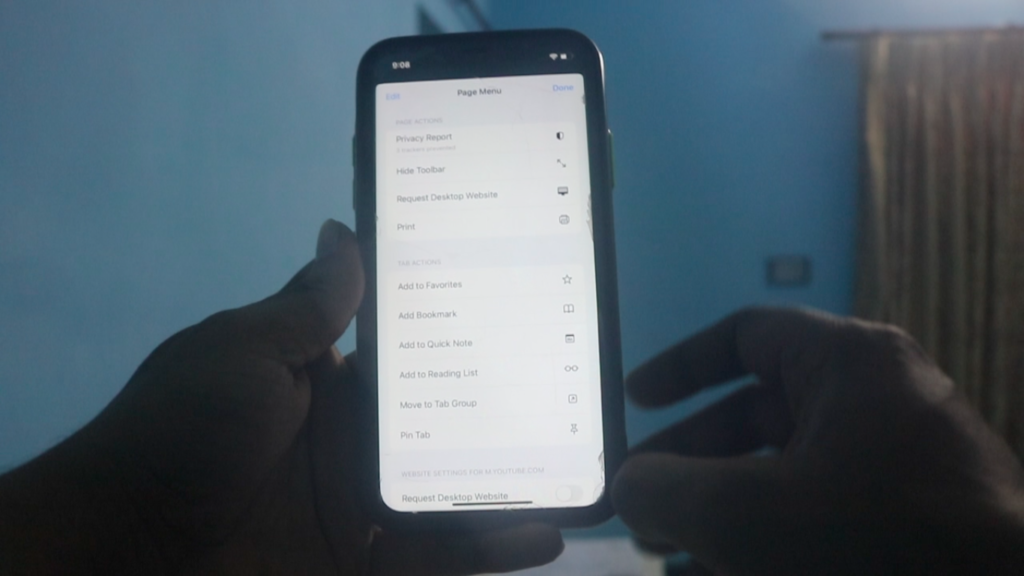
4. Request Desktop Website
So guys i have uploaded Three pictures above if you can not understand follow the pictures to request desktop website, to do this you have to click on bottom left corner and after that you have to click on three dots just like below and after that you have to click request desktop website.
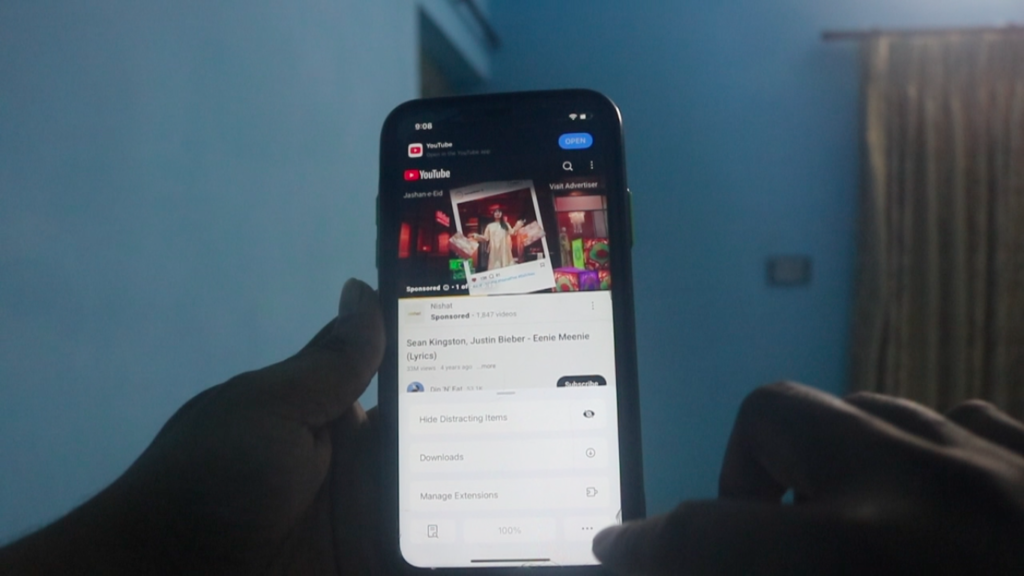


5. Play the Video
Now if you guys want to play video in background you have to play video and at the same time just drag from bottom towards upward and you will see that video is playing in picture in picture.

6. Close The iPhone
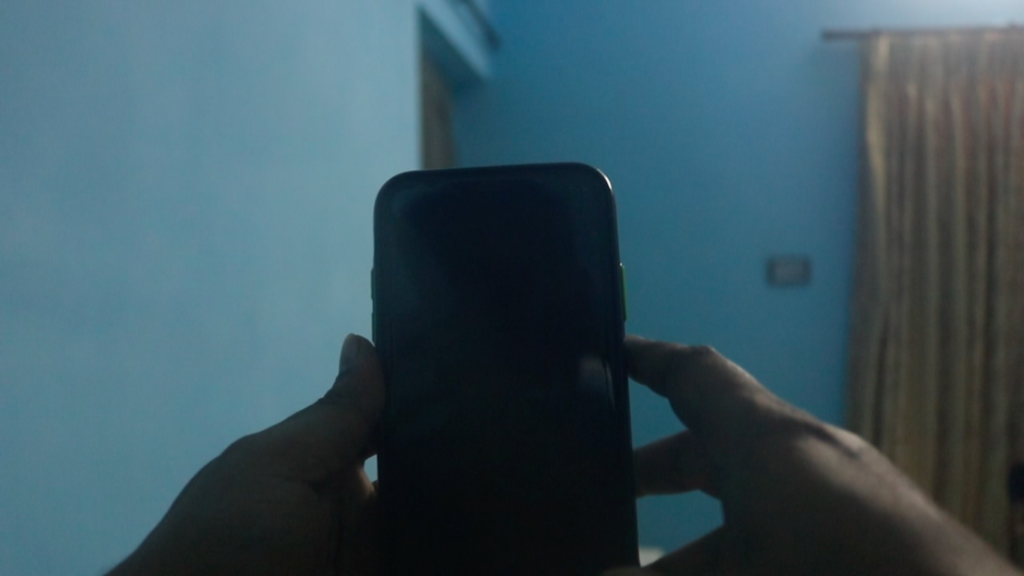

now guys you will see that your video is playing in background just like in above picture. furthermore you can open your control center and play or pause the video. just like below.

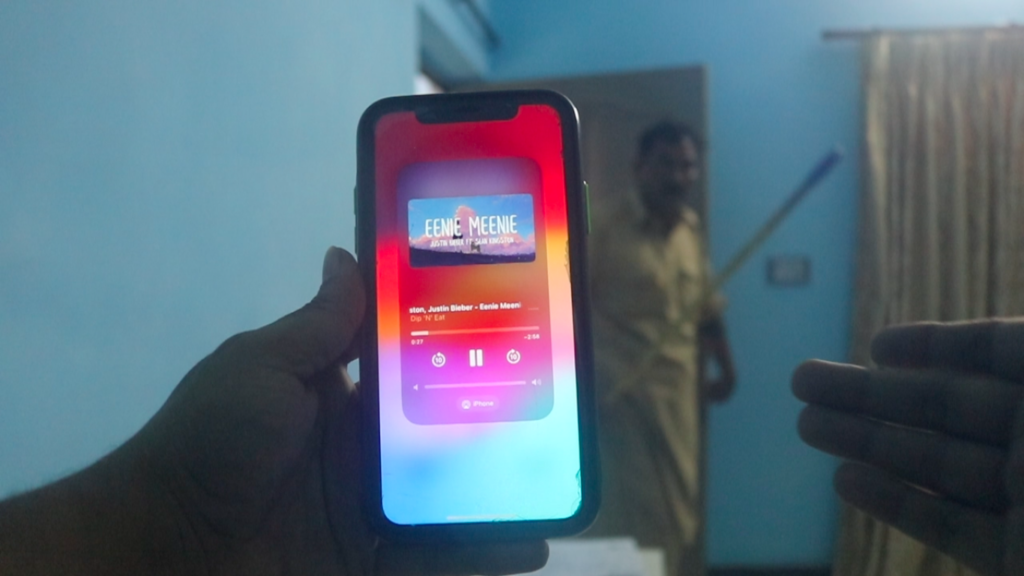
How to Play Youtube in Background on iPhone
How to Play Youtube in Background on iPhone