In 2025, online gaming reaches record-highs in immersion and competition. Gaming VPNs in 2025, though players continue to struggle against unsatisfying issues such as weak server connections and targeted DDoS attacks, and limitations from different playing regions. Gaming VPNs operate as advanced instruments that elevate user gaming performance. Far from just being privacy tools, modern VPNs have evolved into essential gaming aids that can reduce ping times by optimizing your connection route, shield you from malicious attacks by hiding your IP address, and even grant early access to games by bypassing geo-blocks.
Whether you’re a casual player tired of high latency or a competitive gamer looking for every possible advantage, understanding how to leverage VPN technology could transform your gameplay. In this guide, we’ll explain exactly how gaming VPNs work in 2025, which services deliver the best performance, and how to use them effectively without running afoul of game publishers’ rules. By the end, you’ll know whether a VPN could give you that crucial edge in your favorite games.
How Gaming VPNs Work (And Why You Might Need One)
A Virtual Private Network (VPN) encrypts your internet traffic and routes it through a remote server. For gamers, this does three key things:
A. Lower Ping (Reduce Lag)
Contrary to popular belief, VPNs can sometimes decrease ping, not always increase it. How?
- Better Routing: Some ISPs use inefficient routes to game servers. A VPN with optimized servers can provide a more direct path.
- Avoiding Throttling: ISPs sometimes slow down gaming traffic. A VPN hides your activity, preventing throttling.
Example: A European player connecting to a US server might normally have a 150ms ping. But with a VPN server in New York, their route improves, dropping ping to 100ms.
B. DDoS Protection
DDoS (Distributed Denial of Service) attacks flood your connection with traffic, causing lag or disconnects. Competitive gamers are frequent targets.
- VPNs hide your real IP, making it harder for attackers to target you.
- Some gaming VPNs (like ExitLag or WTFast) specialize in anti-DDoS measures.
Stat: In 2024, 38% of pro gamers reported being DDoSed at least once (source: Esports Insider).
Unlocking Geo-Restricted Games & Early Releases
- Some games release earlier in certain regions (e.g., Japan gets games before the US).
- Multiplayer lobbies may be region-locked.
- Services like Xbox Game Pass or GeForce Now have regional restrictions.
A VPN lets you switch regions and access content early—just be mindful of the terms of service (some platforms ban VPN use).
Best Gaming VPNs in 2025
Not all VPNs are good for gaming. You need fast speeds, low latency, and gaming-optimized servers. Here are the top picks:
A. NordVPN (Best All-Rounder)
- Pros: Fast servers, anti-DDoS protection, Meshnet for private LAN parties.
- Cons: Slightly pricier than competitors.
B. ExpressVPN (Best for Speed)
- Pros: Ultra-low latency, 100+ country options, reliable for streaming too.
- Cons: No dedicated gaming mode.
C. Surfshark (Best Budget Option)
- Pros: Affordable, unlimited devices, good ping optimization.
- Cons: Fewer gaming-specific features.
D. Exit Lag (Best for Competitive Gamers)
- Pros: Reduces packet loss, optimizes routes for games like LoL, Valorant, and Fortnite.
- Cons: More expensive, only for gaming (not general browsing).

Potential Downsides of Gaming VPNs
Learning about the potential drawbacks of gaming VPNs becomes essential before deciding to begin using them, since gaming VPNs provide numerous benefits. Connectivity issues arise when using distant VPN server locations because a 2024 Cloudflare study revealed that substandard VPN configurations lead to ping rates that extend up to 30% beyond regular connections, which severely impacts competitive gameplay in Valorant and Counter-Strike 2 titles. Many publishers, including Activision, through its recent report, delivered over 20,000 temporary bans to Activision this year against Call of Duty players for circumventing region protections.
Performance consists of two issues: certain VPNs route data efficiently, but many VPNs face both packet loss and speed decrease issues, mainly during heavy usage periods. Cost becomes an obstacle when it comes to using premium gaming VPNs since ExitLag and WTFast require monthly payments ranging from $5 to $15. The speed of free VPNs prevents them from being suitable for online competitions, and most of these services collect your data. Network Service Providers sometimes reduce VPN traffic speed to such low levels that ping performance becomes irrelevant. The key takeaway? Using VPNs does give you some benefits, but using them improperly will not solve your connection problems. You must test different servers and watch the performance outcome to avoid worsening your connection.
How to Set Up a VPN for Gaming
A proper setup of a Gaming VPNs in 2025 follows simple steps to achieve maximum speed while preventing interruptions. Users should select a VPN that provides gaming-optimized servers from providers such as NordVPN or ExpressVPN because their specialized low-latency nodes deliver 10-20% faster ping times compared to regular servers, according to ProtonVPN tests in 2024. Select a VPN server close to where your game data center is located to get the best performance. A server in Frankfurt or Paris will serve Fortnite European server players much better than a remote server connection.
A significant optimization for gaming requires enabling UDP protocol over TCP as it provides high speed instead of error correction, which leads to fewer lag spikes, according to research by Battle(non)sense that demonstrated UDP reduces latency by up to 30ms in serious shooter games. Before entering ranked matches, perform ping tests using PingPlotter or internal game statistics, or the speed tests that Surfshark provides. This helps you select the optimal server. A VPN setup should disable any unwanted features like double encryption and ad-blocking while using split tunneling because ExpressVPN, among other apps, allows game traffic to bypass the VPN connection without affecting other regular networked applications. A properly configured VPN operates without disruption, yet you should examine it in non-competitive games before competitive matches.

Gaming VPNs in 2025: Pros and Cons
Using a VPN for gaming can give you a competitive edge, but it’s not a perfect solution. Below, we break down the key advantages and drawbacks to help you decide if a gaming VPN is right for you.
Pros of Using a Gaming VPN
1. Lower Ping (Sometimes)
- Optimized Routing: Some VPNs provide more direct paths to game servers, reducing ping by 10- 30 ms in best-case scenarios (ProtonVPN, 2024).
- Avoids ISP Throttling: If your ISP slows down gaming traffic, a Gaming VPNs in 2025 can bypass these restrictions, stabilizing your connection.
2. DDoS Protection
- Hides Your Real IP: Competitive gamers are frequent DDoS targets—VPNs mask your IP, making attacks much harder.
- Specialized Anti-DDoS VPNs: Services like ExitLag and WTFast offer extra protection against network floods.
3. Access Geo-Blocked Games & Early Releases
- Play games before they launch in your region (e.g., Japanese Final Fantasy releases).
- Bypass region-locked servers or content (e.g., Xbox Game Pass titles not available in your country).
4. Reduced Packet Loss
-
Some VPNs (like NordVPN’s Meshnet) can stabilize connections in peer-to-peer games, reducing lag spikes.
Cons of Using a Gaming VPN
1. Can Increase Ping (If Misconfigured)
- Connecting to a faraway VPN server often adds 20- 50ms latency, making games like Valorant or Apex Legends unplayable.
- Cloudflare (2024) found that poorly optimized VPNs worsen ping in 40% of cases.
2. Risk of Bans
- Some games (CoD, Riot titles) ban VPN users to prevent region-hopping.
- Activision issued 20,000+ temp bans in 2024 for VPN usage in Warzone.
3. Performance Inconsistencies
- Packet loss and jitter can still occur, especially on crowded servers.
- Free VPNs (like HolaVPN) often slow speeds by 50 %+, making them useless for gaming.
4. Extra Cost
- Good gaming VPNs (ExpressVPN, NordVPN) cost $5–15/month, adding up over time.
- Free VPNs are unreliable and may sell your data.
5. ISP Throttling of VPN Traffic
- Some ISPs deliberately slow down VPN connections, negating any ping benefits.
CONCLUSION
The appropriate solution depends on which requirements you need to fulfill. The usage of a quality gaming VPN delivers multiple advantages to players experiencing esports adversities, such as high ping and DDoS attacks, and geo-blocking limitations. The addition of a VPN brings potential performance degradation as well as possible game bans to stable connections with low latency. Secure game-play starts with finding a suitable provider and setting everything correctly while performing thorough tests until you make your final decision. The benefits of gaming VPNs extend to both competitive players and casual gamers; however, users need to assess whether the advantages match up with potential security risks. Happy gaming!






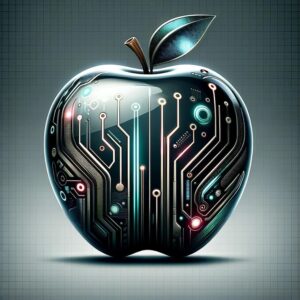




Very good information, thanks