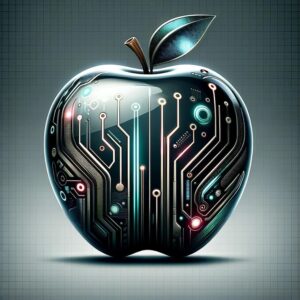how to download apps without payment method on iphone. How To Download Apps Without Payment Method in iPhone or iPad (2025). Learn how to download apps on your iPhone or iPad without needing to add a payment method. In this Blog, we’ll guide you through the steps to download apps from the App Store without the hassle of inputting payment details. Whether you’re setting up a new device or simply prefer not to link a payment method, we’ve got you covered. Follow our easy-to-follow instructions and start enjoying your favorite apps in no time, completely free of charge! Don’t let payment barriers hold you back – watch now and unlock a world of apps without the need for payment information!
1. Open The Setting App (how to download apps without payment method on iphone)
So first step is to open the app setting on your iPhone or iPad (iOS)
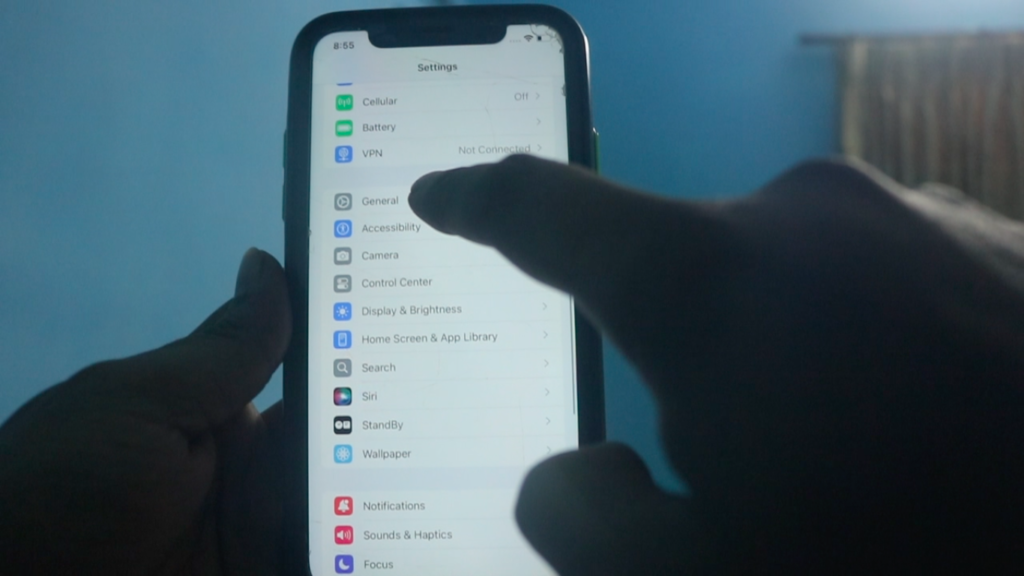
2. Go To General Setting
After you have clicked on settings now you have to tap on general as you guys can see in above picture as well.
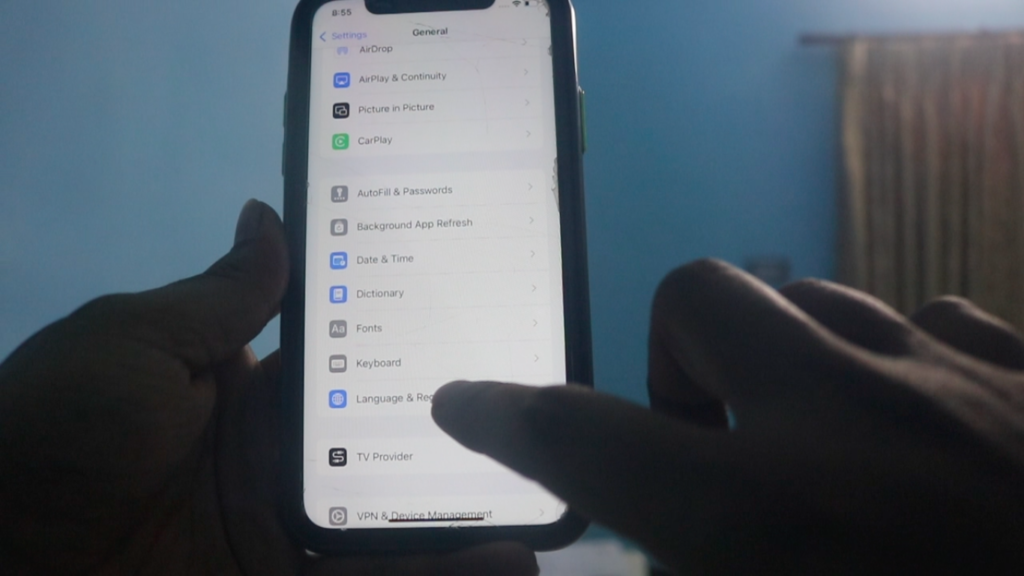
3. Tap on Language & Region
After you guys have clicked on general you have to look for language and region just tap on that and follow next step.
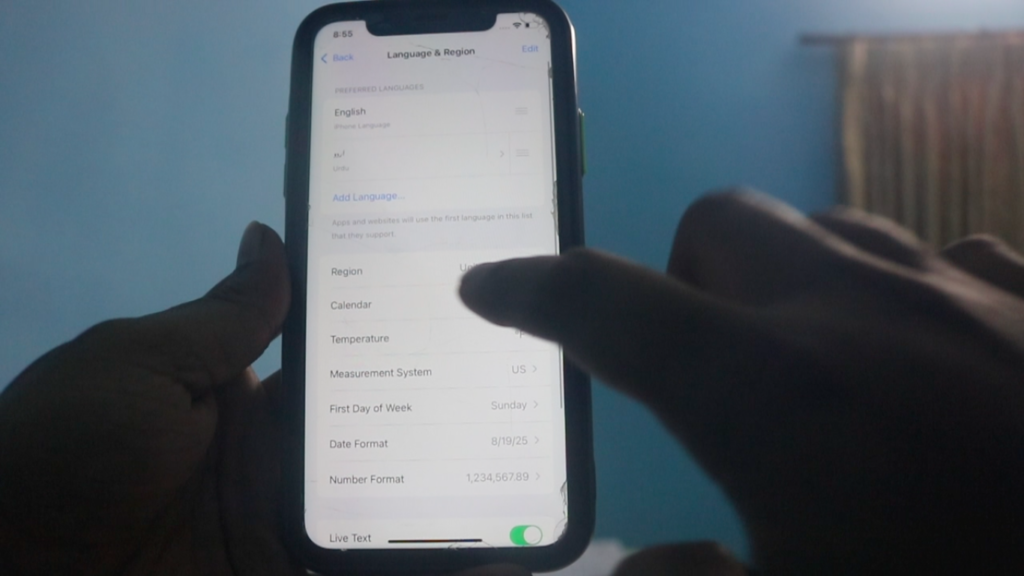
4. Change Region
After you have clicked on language and region, now you have to look for region and tap on it.
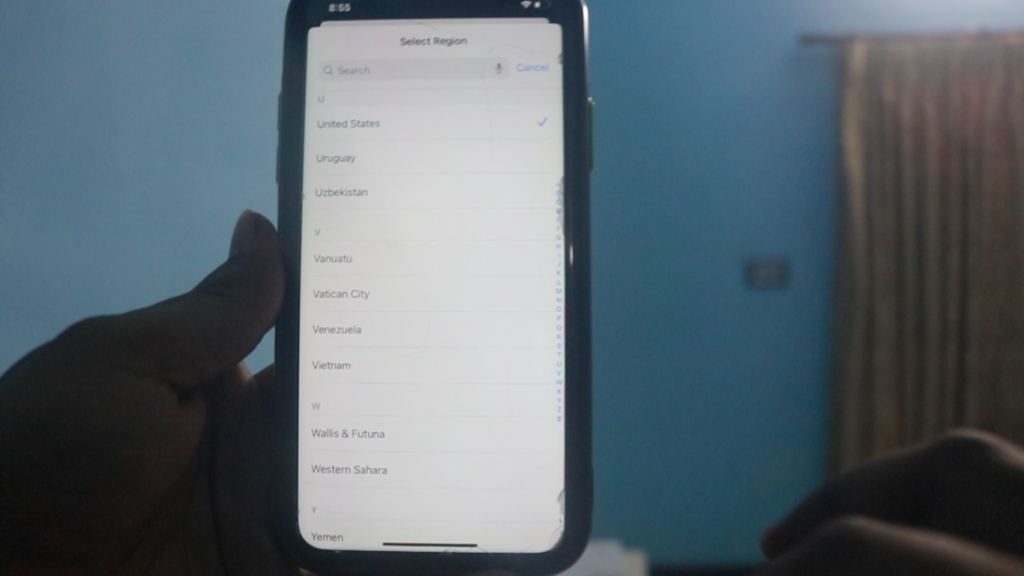
5. Selecting Region
So guys these step is really important because you have to choose usa as your region and now you are almost near to How To Download Apps Without Payment Method in iPhone or iPad (2025).

6. Tap On Your Apple ID
After you have changed region now you have to click on your apple id. just like above in picture i have clicked my profile picture.
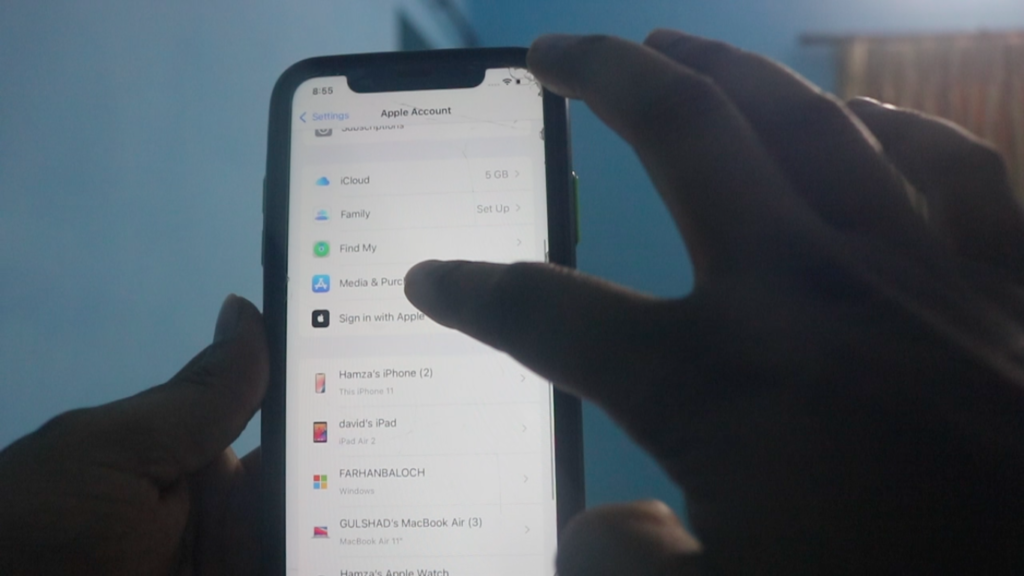
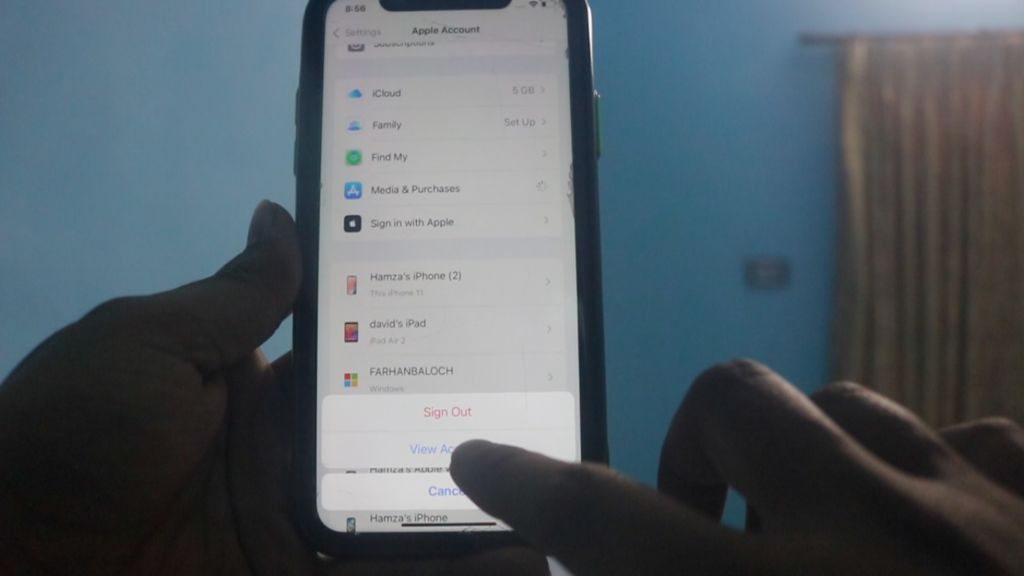
7. Media & Purchase View It
After taping on your apple id you guys have to locate for media and purchase and tap on it and furthermore you will get option like in above picture just click on view account.
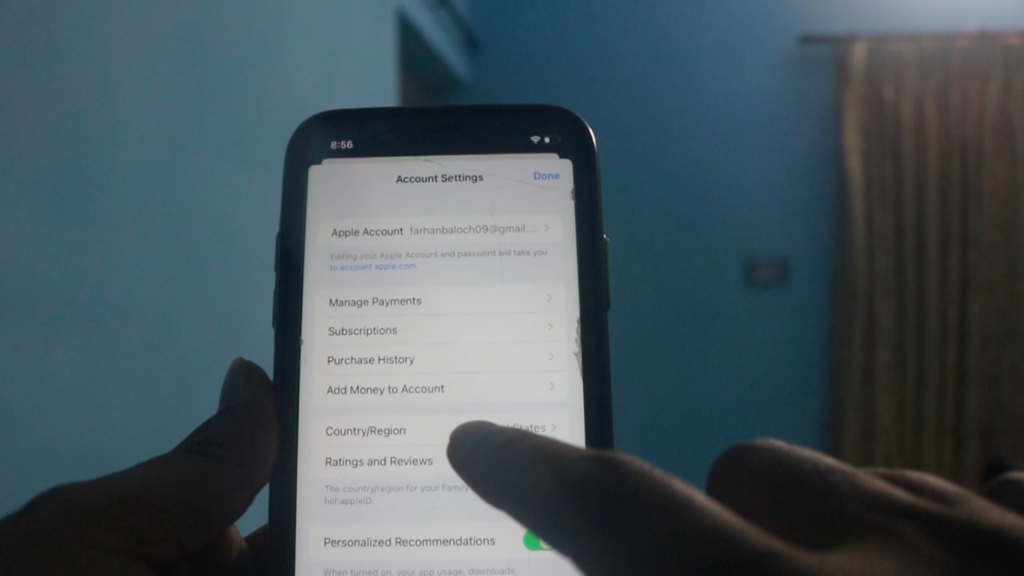
8. Change Country Region
After taping on view account you guys have to click on Country Region.
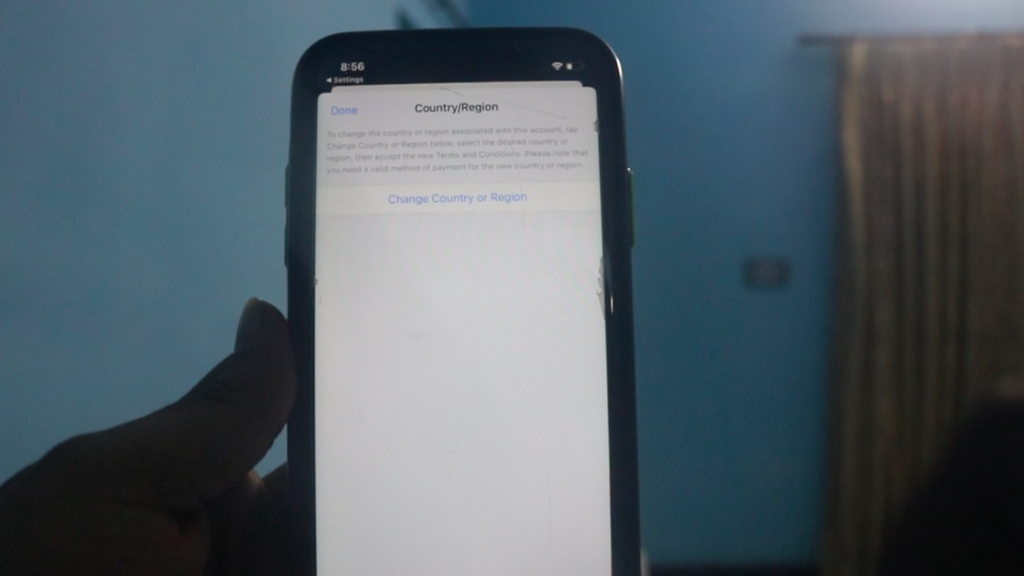
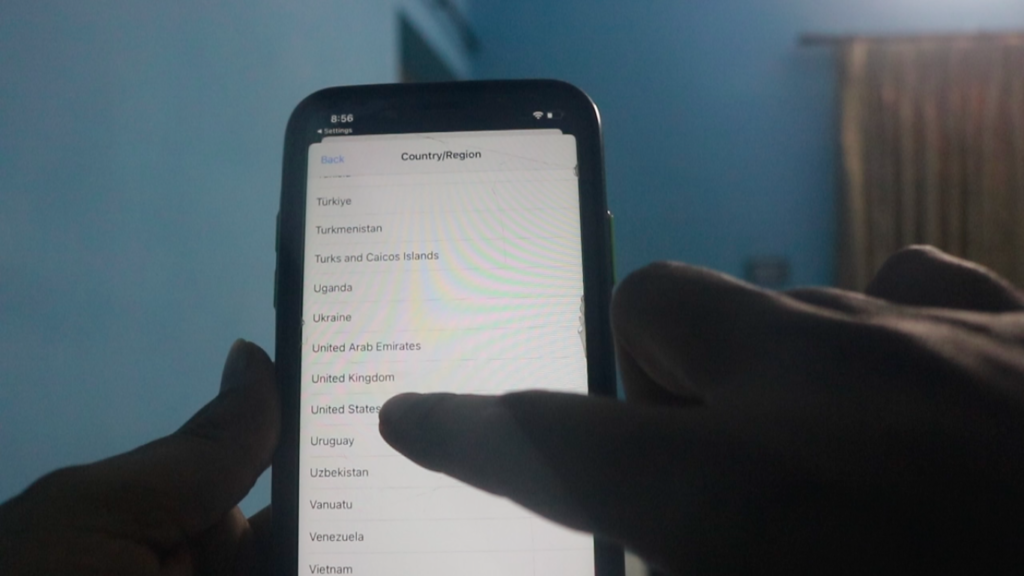
9. Tap On Country Region
So as you guys can see in above pictures tap on change country region, now select united states as your region.
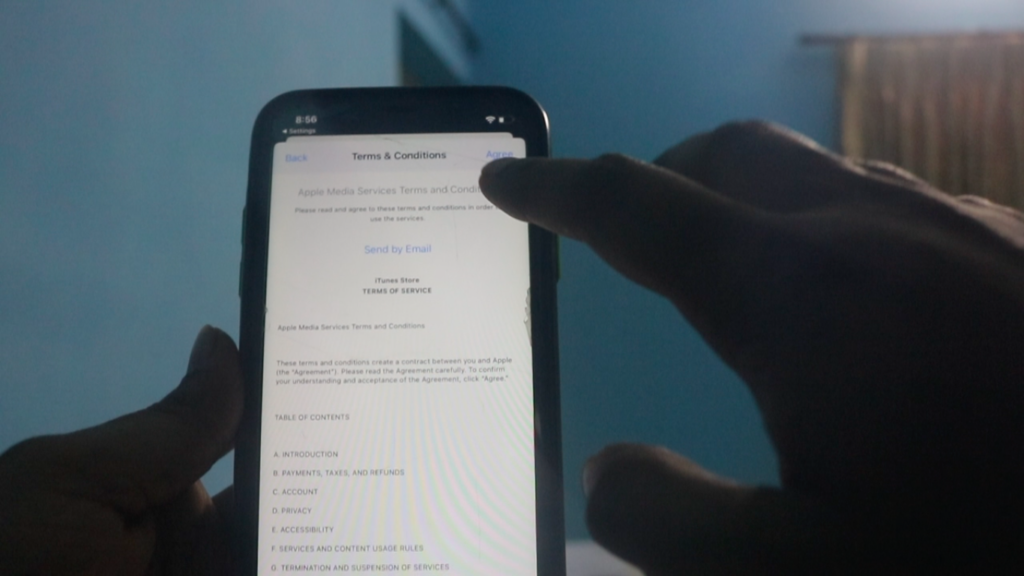
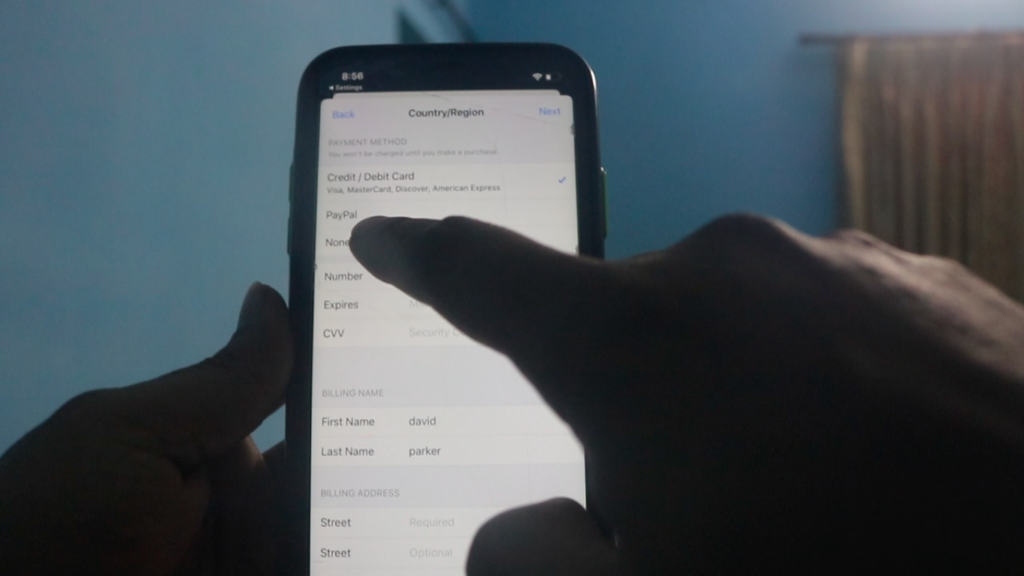
10. Setup
now after setting region or country. agree terms and condition. now you will promoted to this page as you can see, select the credit/debit card to NONE. and you can insert any random information now just save the settings, you can download apps without payment method in iPhone or iPad (2025) (how to download apps without payment method on iphone)