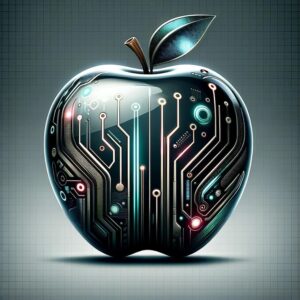Protect Your Smart Home Devices
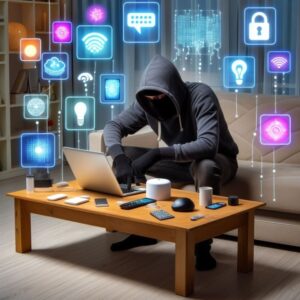
INTRODUCTION
Devices in smart homes which include voice assistants and Protect smart home devices, together with smart thermostats and door locks, provide users with better convenience. The convenience of being connected creates direct risks. Poor security in devices allows hackers to observe you and steal both personal data and full system control.
The good news? Every person can take the necessary steps to protect their smart home even without expertise in cybersecurity. Using accepted security practices lowers the possibility of system hacking attacks. The guide provides complete information about how hackers target smart devices and shows specific steps that will help you secure your home network right now.
Why Smart Home Devices Are Vulnerable
Intelligent devices remain continuously linked to the internet, which presents risk opportunities for cyber attackers.
Common vulnerabilities include:
Weak Default Passwords – The default credentials that manufacturers set on many devices, such as “admin/admin”, demonstrate easy accessibility to hackers.
Outdated Firmware –Users fail to perform security updates despite their manufacturers releasing these security patches.
Unsecured Wi-Fi Networks – Your home network security should be enhanced because unchecked attackers can access your device data through an unprotected network.
Lack of Encryption – Hacking attacks become possible due to the encryption weaknesses of cheap or older devices which lack protected data transmission capabilities.
How Hackers Exploit Smart Home Devices
Cybercriminals use several tactics to compromise smart devices:
- The automated tool of brute force attacks tries to discover weak passwords to break into systems.
- An MITM attack occurs when hackers intercept your router-to-device data transmissions because it lacks encryption.
- Infected devices under the control of malware or botnets become accessible for the execution of massive cyberattacks.
- Scammers use deceptive phishing tricks through fake messages and emails to steal user login data.
Once inside, hackers can:
- Spy through cameras and microphones.
- Lock you out of smart door locks.
- Steal sensitive data (credit card info, passwords).
- Use your devices to attack other networks.
10 Ways to Secure Your Smart Home Devices

1. Change Default Passwords Immediately
Many breaches happen because users never change factory-set passwords. Always:
- Use strong, unique passwords (12+ characters, mix of letters, numbers, and symbols).
- Avoid common phrases like “password123”.
2. Enable Two-Factor Authentication (2FA)
2FA adds an extra layer of security by requiring a second verification step (like a text code or authentication app). Most major smart home brands (Google, Amazon, Apple) support this.
3. Keep Firmware & Apps Updated
Manufacturers release patches to fix security flaws. Enable auto-updates where possible, or check for updates monthly.
4. Secure Your Wi-Fi Network
- Use WPA3 encryption (if your router supports it).
- Change the default router login (many still use “admin/password”).
- Set up a guest network for smart devices to isolate them from your main devices (laptops, phones).
5. Disable Unnecessary Features
Some devices have remote access, cloud storage, or voice control enabled by default. Disable any features you don’t use to reduce attack surfaces.
6. Use a Firewall & VPN
- A firewall blocks unauthorised access to your network.
- A VPN encrypts internet traffic, which is especially useful if you access smart devices remotely.
7. Regularly Review Connected Devices
Check your router’s admin panel for unfamiliar devices. If something looks suspicious, disconnect and investigate.
8. Buy from Reputable Brands
Cheap, no-name smart devices often lack security updates. Stick to well-known brands with strong security track records (e.g., Google, Amazon, Apple, Philips Hue).
9. Monitor for Suspicious Activity
- Unusual device behavior (lights turning on/off, cameras moving).
- Unexpected login alerts.
10. Physically Secure Devices
- Place cameras where they can’t be easily tampered with.
- Cover webcams when not in use (yes, even smart TVs have been hacked!).
Pros and Cons of Protecting Your Smart Home Devices

Pros of Securing Your Smart Home
1. Enhanced Privacy Protection
Security measures installed on smart cameras prevent both hackers from spying on you through microphones and cameras and hackers from accessing your personal data. The protection of a safe smart camera enables remote surveillance to be limited only to authorized users.
2. Protection Against Identity Theft & Fraud
- Pro: Hackers often target smart devices to steal passwords, credit card details, or personal info.
- Example: A compromised smart speaker could expose your Amazon or banking credentials.
3. Prevention of Unauthorized Access
- Pro: Securing smart locks and alarms prevents criminals from disabling them remotely.
- Real Case: In 2019, hackers remotely unlocked a smart home’s door in a test attack.
4. Better Device Performance & Longevity
-
Pro: Regular updates improve functionality and fix bugs, extending device lifespan.
5. Avoidance of Botnet Exploitation
-
Pro: Many hacked Protect smart home devices are used in DDoS attacks (like the Mirai botnet attack). Securing them helps the broader internet.
6. Peace of Mind
-
Pro: Knowing your home is secure reduces stress and increases trust in smart tech.
Cons of Securing Your Smart Home
1. Time & Effort Required
- Con: Setting up strong passwords, 2FA, and network security takes initial effort.
- Mitigation: Once configured, most security measures require minimal maintenance.
2. Potential for Inconvenience
- Con: Frequent updates or password changes can be annoying.
- Example: A firmware update might temporarily disable a device.
3. Cost of Advanced Security Tools
- Con: Some solutions (like premium VPNs, advanced routers, or enterprise firewalls) cost extra.
- Mitigation: Many free/cheap alternatives (like built-in router firewalls) still work well.
4. Risk of Over-Securing (User Lockout)
- Con: overly complex passwords or excessive security settings may lock you out.
- Example: Losing a 2FA backup code could prevent access to your own devices.
5. Compatibility Issues
- Con: Older smart devices may not support the latest security features (like WPA3 encryption).
- Solution: Upgrade outdated devices or isolate them on a separate network.
6. False Sense of Security
- Con: No system is 100% hack-proof—complacency can still leave gaps.
- Mitigation: Regularly audit security settings and stay informed on new threats.
Conclusion: Smart Security for a Smarter Home
Smart home technology offers incredible convenience—but without proper security, it can also leave you vulnerable to cyberattacks, privacy breaches, and even physical threats. The risks are real, but the good news is that protecting your devices doesn’t require expert-level skills. By following basic best practices—like using strong passwords, enabling two-factor authentication, keeping firmware updated, and securing your Wi-Fi network—you can drastically reduce the chances of a hack.
While there are some minor downsides (like occasional inconvenience or setup effort), the benefits of a secure smart home far outweigh them. A little vigilance today can prevent major headaches tomorrow, ensuring that your devices work for you—not against you.
Ultimately, smart home security isn’t just about technology; it’s about peace of mind. By taking proactive steps, you can enjoy the full potential of your connected home without compromising safety. Stay informed, stay protected, and make your Protect smart home devices