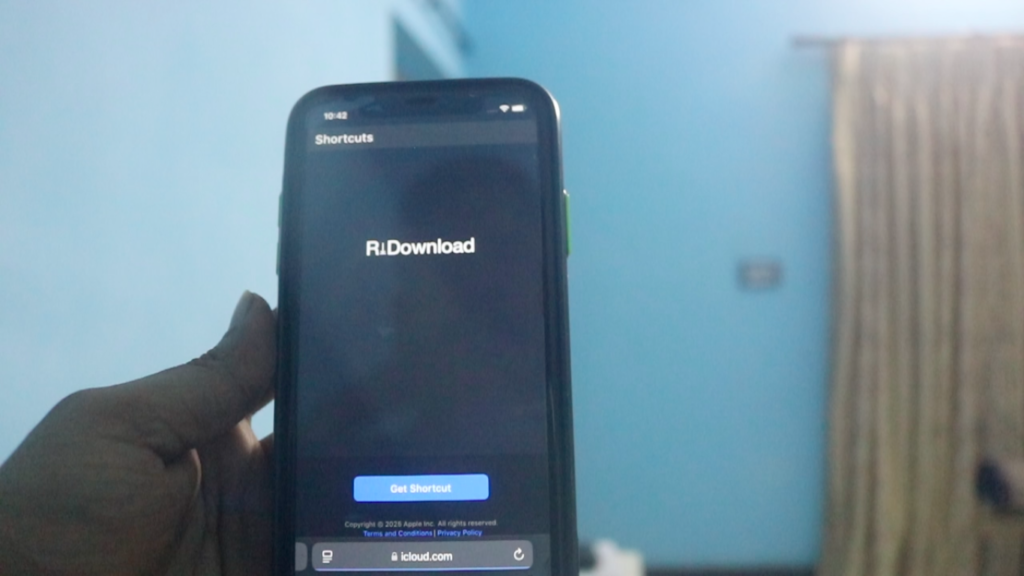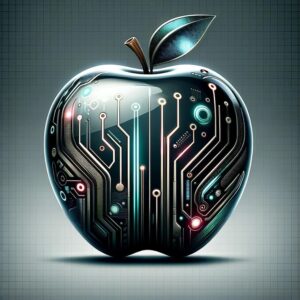How to Solve R Download Shortcut Not Working iPhone. How to Fix R Download Shortcut Not Working iOS 18 | Complete Guide. In this blog, I will tell you how to quickly solve the problem if downloading shortcuts doesn’t work on iPhone with iOS 18. Step-by-step instructions, tips on how to customize and delete shortcuts to get functionality back.
Is your iPhone shortcuts R Download option not responding? Is it not working at all? Either way, This video will give you a quick fix to the iPhone R Download Unresponsive issue! Fixing the R download shortcut problem on your iOS will let you get back to normal automating your downloads and messages. Shortcuts app R Download option not loading on the iPhone can disrupt many work processes so it’s wise to fix it fast.

1. Go To iPhone settings (How to Solve R Download Shortcut Not Working iPhone)
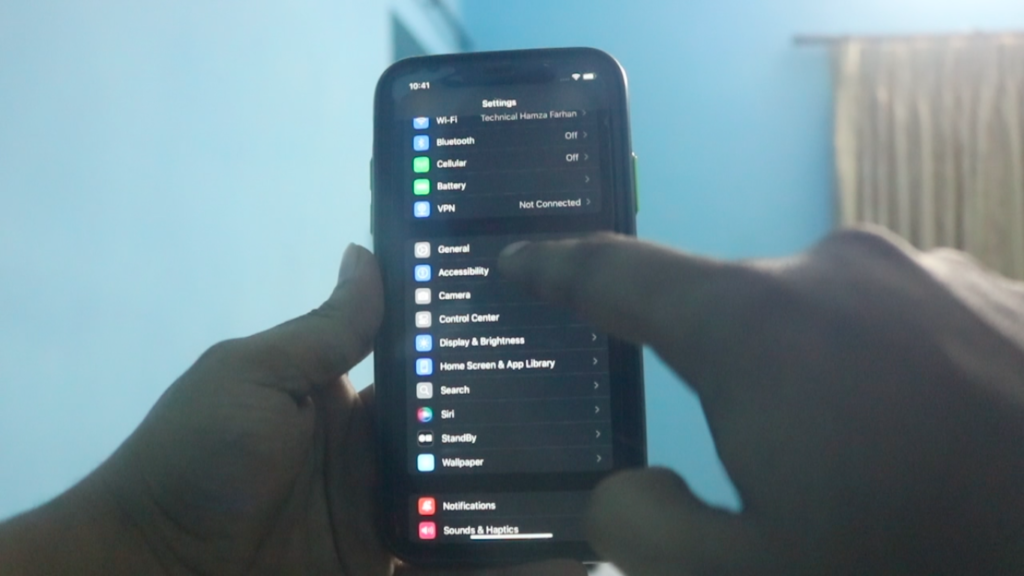
2. Go To General

3. Go To iPhone Storage

4. Search Shortcut App
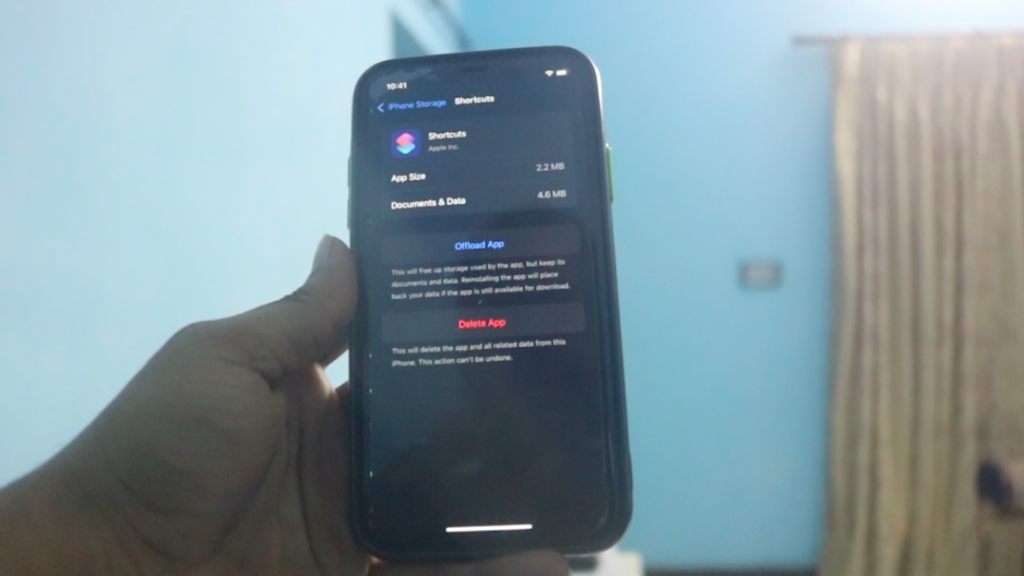
5. Tap On Offload
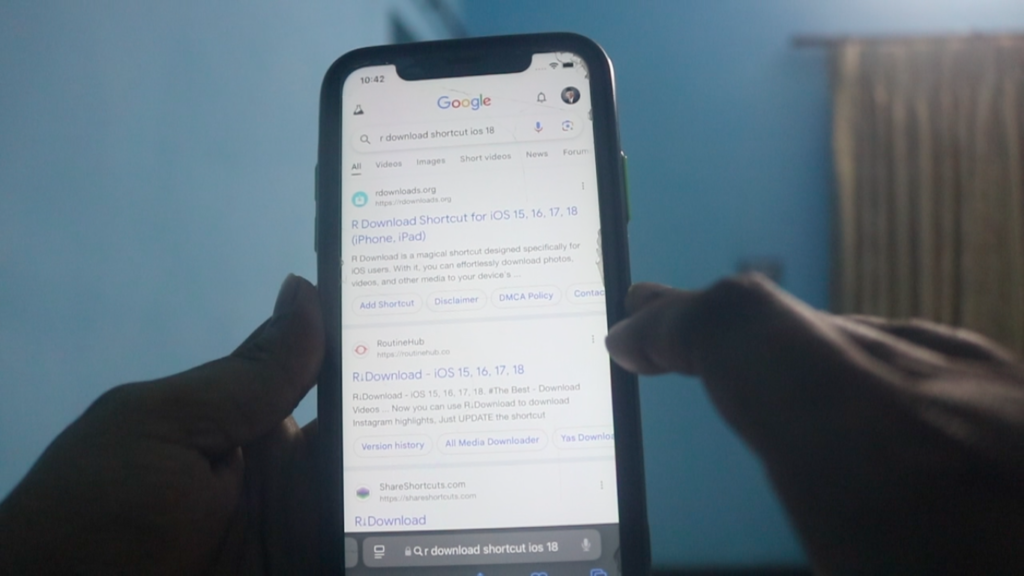
6. Search R Download (iOS 18) On Safari
Make sure to download the latest version of shortcut it does not matter from where you are getting it but make sure to get latest version. Can Click on First website.
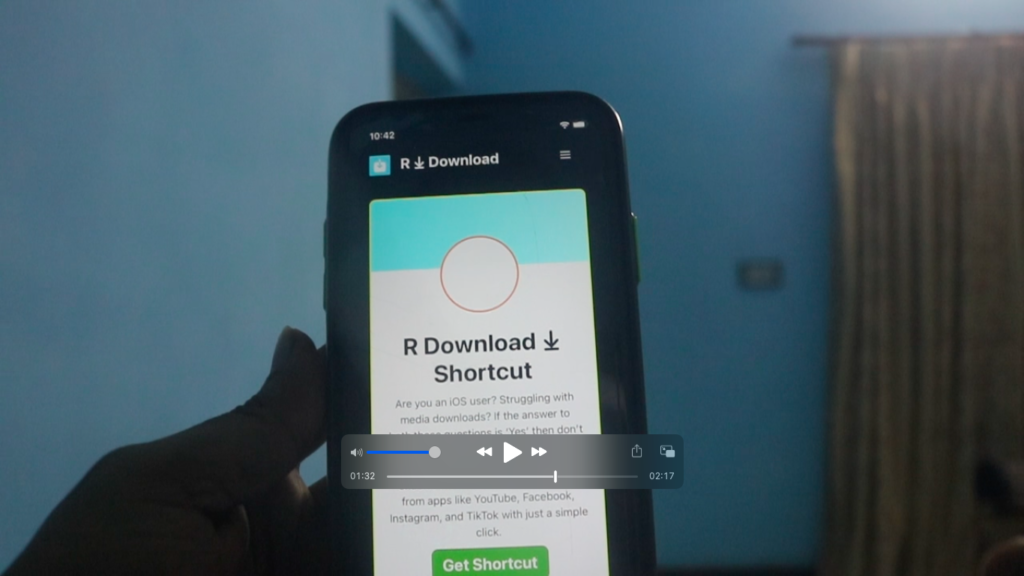
7. Tap On Get Shortcut
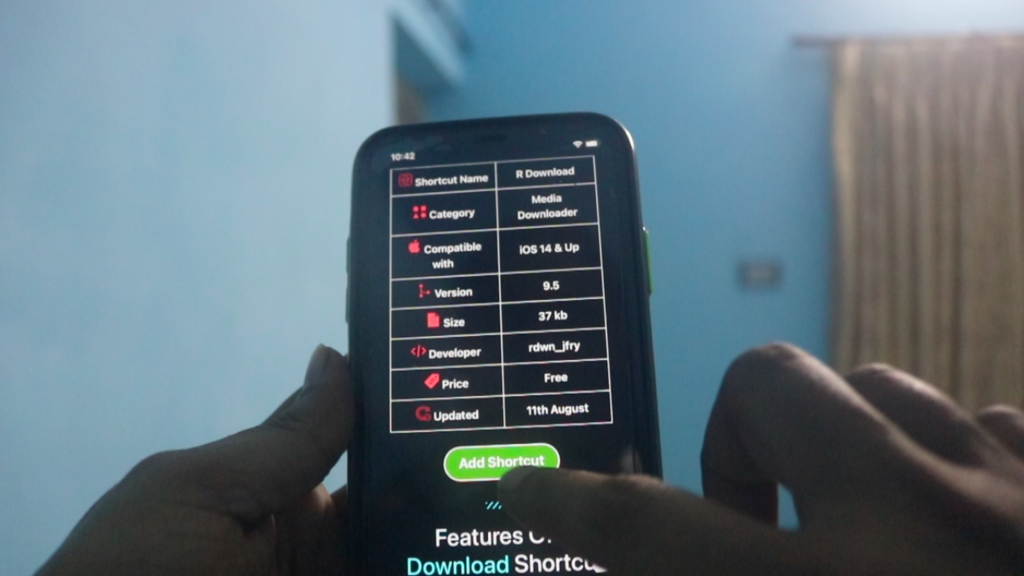
8. Tap On Add Shortcut
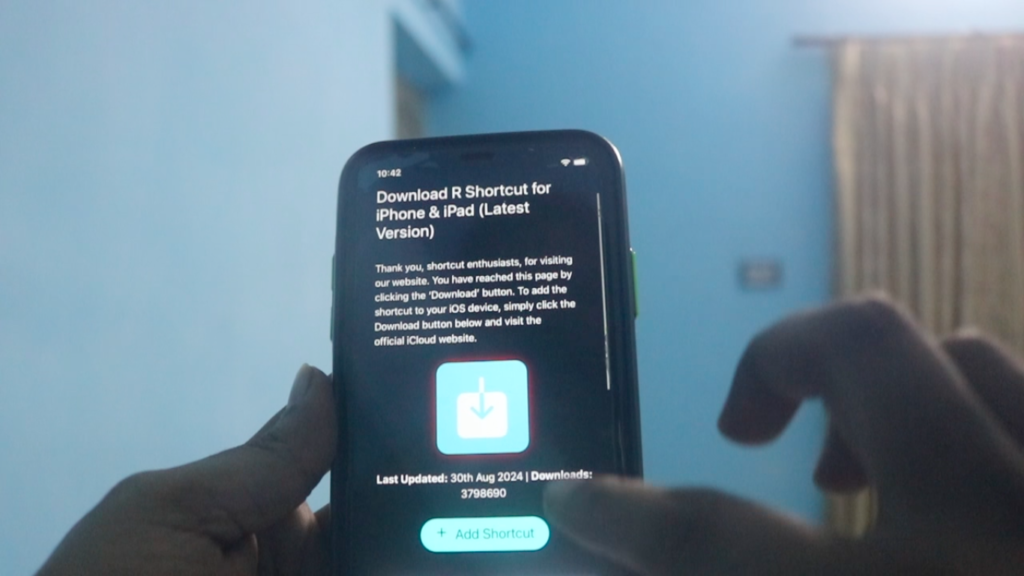
9. Add Shortcut Tap It